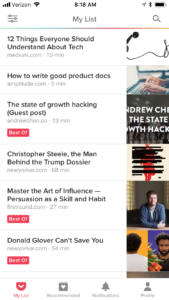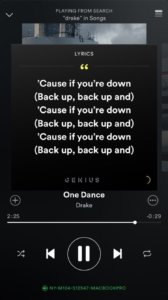Pocket – the app that let’s you save articles to read later – just introduced an ‘Estimated Time’ to read feature. It’s subtle, but makes my experience with the service much better. I save a TON of articles to read later, but the number I actually go back to read is shameful. It’s hard to prioritize what to read when you can’t even count the number of articles in your archive – this is where Estimated Time helps. It adds context to my archive and makes it feel less overwhelming. Before, I couldn’t prioritize what to read because it all looked interesting – I was the one who saved them after all! But now I feel the product respects my own context. So if I’m on the bus commuting, I’ll go through some of the shorter articles. And if I’m spending a lazy Sunday on the couch, I’ll read New Yorker articles 🙂
I’d love to see the service add even more data-rich features like this. Here’s a few things that would be great to see:
- Total Number of Articles Saved – this might scare me, but would provide additional motivation to actually read; I try to be mindful of the time I spend on my phone, but I classify reading on Pocket as a productive thing
- Total Number of Articles Read -this would provide a sense of accomplishment; I don’t like over-gamification of apps/services, so a simple articles read per week or month would be great
- Progress made on each article – it remembers my scroll position, so a progress indicator seems doable; like estimated time, this would help me scan my list and quickly make decisions to read