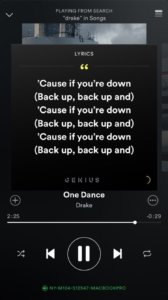Not sure if this made any noise outside of the Tennis world, but Roger Federer posted a live-practice session via Periscope on December 22. The ‘event’ was very well produced, with multiple camera angles and a mic’d up Federer. You can catch it on-demand here.
What struck me most about this was the level of access fans were given. I follow Federer on Twitter and Instagram, but now I’m watching my favorite tennis player (and arguably the GOAT) talk me through a practice session! That’s pretty insane, no?! I, and I’m sure many others, would have paid a few dollars to watch this, either live or on-demand.
So can this become a thing? You buy Kimojis and DurantEmojis in the App Store, so why not pay a one-time fee or even recurring subscription for access to your favorite celebrity, artist or athlete?
Continue reading “Federer Practices on Periscope…the new Netflix?”